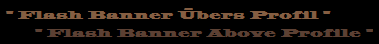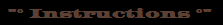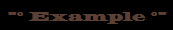"Top Flash"
- Um einen "Flash / .swf Datei" unterhalb der Navigation einzufügen, kopiere den folgenden Code in deine "Über Mich Sektion" und beachte die danach folgende Instruktionen: - To add a "Flash / .swf file" below Navigation Bar, copy and paste the below code in your "About Me Section" and look strictly at the instruction afterwards:
°code°
|
<style> body table {margin-top:200px;} body div table, body table table { margin-top:0px;} .KhAkFlash { width:800; height:auto; text-align:center; position:absolute; left:50%; top:175px; margin-left:-400px; _top: 200px; _margin-left: -410px;} </style> <div class="KhAkFlash"> <embed src="Your Flash URL" style="width:800px; height:200px;" /> </div> |
|
- Ändere die Zahl "200" und verschaffe dir den nötigen freien Platz für den 'Flash' unter der Myspace Navigation. - Falls nötig, ändere die Zahlen für "top" und "margin-left" um das 'div' auf deiner Seite richtig zu positionieren. ☼- Ändere _top und _margin-left Zahlen um die position in Internet Explorer anzupassen. - Füge Die "URL" und die "Breite & Höhe" deines Flashes ein. - If necessary, adjust the position of the 'div' properly on your profile by changing the "top" and "margin-left" numbers. ☼- Adjust _top and _margin-left numbers to fix the position on Internet Explorer. - Insert the "URL" and the "width & height" of your flash. |
|
°" Das sieht dann so aus: °" °" It will look like: °" |
|---|
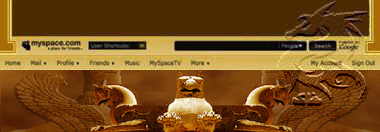 |
- Um in einem Künstler Profil einen "Flash" unterhalb der
Roten Navigation einzufügen:
- To put a "Flash" below the Red Navigation in an
Artist Profile:
°code°
|
<style> body {margin-top:0px;} body table {margin-top:220px;} body td table, body div table {margin-top: 0;} .KhAkFlash3 { width:800; height:auto; text-align:center; position:absolute; left:50%; top:210px; margin-left:-400px; _top: 200px; _margin-left: -390px;} </style> <div class="KhAkFlash3"> <embed src="Your Flash URL" style="width:800px; height:200px;" /> </div> |
°^ Top Banner and more options for adding Flash ^°
 °Image Above Your Profile°
°Image Above Your Profile°
◙ ◙ ◙ ◙ ◙ ◙ ◙ ◙ ◙ ◙ ◙

◙ ◙ ◙ ◙ ◙ ◙ ◙ ◙ ◙ ◙ ◙
 °Image Above Your Profile°
°Image Above Your Profile°