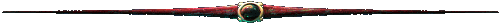"Miniplayer"

 °₪dns.dlux₪° WICHTIGE INFO zur Musik auf MySpace °₪dns.dlux₪° WICHTIGE INFO zur Musik auf MySpace
|
" Autostart Myspace Players "
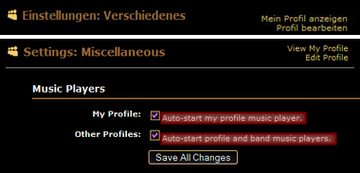
|
" VERSTECKEN / HIDE "
|
- Den Miniplayer verstecken und die Musik laufen lassen.
- Hiding the myspace miniplayer, but keep playing music. |
°code°
|
<style> .KhAk {Hiding Player} table table object, table table embed { width:1px; height:1px;} div[id="mini"] {filter:alpha(opacity:0.00; opacity=0.00); -moz-opacity:0.00;} </style> |
|
- Wenn du andere Objekte auf der Seite hast, nimm folgendes vor </style> dazu und versuche deren Größen anzupassen: - If you have other objects on your page, take the following before </style> in addition, and try to fix their sizes: |
°code°
|
table table td.text object,
table table td.text embed, table table table object, table table table embed { width:320px !important; height:240px !important;} |
" LÖSCHEN / REMOVE "
|
- Den Myspace Miniplayer komplett löschen.
- Completely remove the myspace miniplayer. |
°code°
|
<style> .KhAk {Hiding Player} table table object, table table embed { display:none;} table.interestsAndDetails {position:relative; margin-top:-80px;} </style> |
|
- Wenn du andere Objekte auf der Seite hast, nimm folgendes vor </style> dazu: - If you have other objects on your page, take the following before </style> in addition: |
°code°
|
table table td.text object,
table table td.text embed, table table table object, table table table embed { display:inline !important;} |
|
- Ändere die farbigen Zahlen um den 'Miniplayer' zu verschieben und ihn auf deiner Seite zu positionieren. - Adjust the colored numbers in what you need to position the 'Miniplayer' around on your page. |
°code°
|
<style> .KhAk {Moving Player} table table object {position:absolute; left:50%; top:200px; margin-left:-150px; z-index:9;} table.interestsAndDetails {position:relative; margin-top:-80px;} </style> |
|
- Wenn du andere Objekte auf der Seite hast, nimm folgendes vor </style> dazu: - If you have other objects on your page, take following before </style> in addition: |
°code°
|
table table td.text embed,
table table td.text object, table table table embed, table table table object { position:static; margin-left:0px;} |

|
- Myspace hat den Player-Code geändert, sodass er wie abge- schnitten aussieht, wenn es versucht wird, ihn zu verkleinern. Alternativ kannst du den Player aber soweit verkleinern, daß du quasi nur den Play/Stop Button auf'm Profil hast: - Myspace did change the miniplayer code, so it will be scaled down if you try to resize it. But, you can optionally resize the player so that you have only the Play/stop Button on your profile: |
°code°
|
<style> .KhAk {Resizing Player} table table object, table table embed {display: block; width:45px; height:54px;} </style> |
|
- Wenn du andere Objekte auf der Seite hast, nimm folgendes vor </style> dazu und versuche deren Größen auch anzupassen: - If you have other objects on your page, take following before </style> in addition, and try to resize them too: |
°code°
|
table table td.text object,
table table td.text embed, table table table object, table table table embed { width:320px !important; height:240px !important;} |