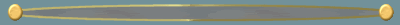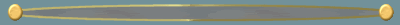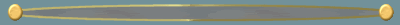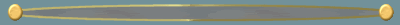|
|
Custom
Player
Skin
|
|
 Du kannst deinen eigenen Entwurf oder eine passende Grafik hochladen und in dem
Du kannst deinen eigenen Entwurf oder eine passende Grafik hochladen und in dem
folgenden Code "YOUR SKIN URL" damit ersetzen.
Ändere die Werte (50) für mehr/weniger Durchscheinung des Skins.
|
 Upload your custom image creation or whatever you think is suitable and replace
Upload your custom image creation or whatever you think is suitable and replace
in the following code "YOUR SKIN URL" with its URL.
In addition, change the values (50) to more/less shown through of the skin.
|
|
<style type="text/css">
.KhAk {Custom Player Skin}
div[id="mini"], table table div {
width:295px; height:51px;
background-image:url(YOUR SKIN URL);
background-repeat:no-repeat;
background-position:center center;
}
table table div object {-moz-opacity:0.50;
opacity:0.50;
filter: alpha(opacity=50);
}
table table table div,
table table td.text div,
table table table div object,
table table td.text div object {
background-image:none;
width:auto; height:auto;
-moz-opacity:1.0; opacity:1.0;
filter: alpha(opacity=100);}
</style>
|
|
|
IT Will Look Like:
|

|

|
|
|