"Contact Table"
|
<style> .K {Hide Contact Table Title} .contactTable .whitetext12 {visibility:hidden;} </style> |

|
.K {Hide Contact Table} table.contactTable {display:none;} </style> |
Note:
- Wenn der Kontakt-Box (und Schnellkontakt) versteckt wird, muss
es dann "UNBEDINGT" einen "BLOCK ME" Link/Button irgendwo auf
die Seite eingebaut werden. (HowTo folgt) - If you hide the contact table (and User Shortcuts), you "MUST" include a "BLOCK ME" Link/Button somewhere on your page.
(HowTo follows)
 Nutzungsbedingungen (Terms Of Service)
Nutzungsbedingungen (Terms Of Service)
 KhAk's Design - Contact Tables
KhAk's Design - Contact Tables
- Kontakt-Box verstecken und den freien Raum für eigene
Text/Button Links benutzen: - Hide contact table, but keep free its space for adding your
own text/button links there:
|
<style> .K {Replace Contact Table} .contactTable {visibility:hidden; margin-bottom:100px;} .KhAkNewCT img { border:0px solid; border-color:Your Color; } .KhAkNewCT {position:absolute; left:50%; top:400px; margin-left:-300px; text-align:left; padding:10px; width:300px !important; height:200px !important; background-color:blue !important; border-width:2px !important; border-style:solid !important; border-color:red !important; } </style> <div class="KhAkNewCT">  Your Links/Button Links Here Your Links/Button Links Here </div> |
- Stelle mit "margin-bottom" (+/-)Zahl den Abstand zu unteren
Tabellen ein.
- Ändere "top und margin-left" Zahlen bis die richtige Position
erreicht ist. - Adjust with "margin-bottom" (+/-)number the distance to the
below tables.
- Adjust the "top und margin-left" numbers to position the div.
"width/height/background/border"
- If you wish your "Links/Button Links" somewhere else, replace:
.contactTable {visibility:hidden;
margin-bottom:100px;}
Tabellen ein.
- Ändere "top und margin-left" Zahlen bis die richtige Position
erreicht ist. - Adjust with "margin-bottom" (+/-)number the distance to the
below tables.
- Adjust the "top und margin-left" numbers to position the div.
Optional Properties: "width/height/background/border"
Note: - If you wish your "Links/Button Links" somewhere else, replace:
.contactTable {visibility:hidden;
margin-bottom:100px;}
with:
.contactTable {display:none;}
 Internet Explorer Underscore Hack
Internet Explorer Underscore Hack
 Create Your Own Image Navigation
Create Your Own Image Navigation
Block Link |
Block Button/Image |
- Don't forget to insert your 'FRIEND ID' to the code.
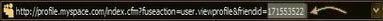
|
Kontakt Tabellen-URLs Contact Table URLs |
|
|---|---|
| URL For | Click & Copy The URL |
Add To Friend |
|
Send Message |
|
Add To Favorites |
|
Add To Group |
|
Forward To Friend |
|
Block User |
|
Rank User |
|
- Vergiss nicht, dein 'FRIEND ID' einzufügen.
- Don't forget to insert your 'FRIEND ID'.

|
<style> .K {Remove Contact Table Borders} .contactTable, .contactTable * {border:0px !important;} </style> |

|
<style> .K {Resize The 8 Icons} .contactTable td td a img {width:160px;} </style> |
- Ändere die farbige Zahl bis es passt.
- Adjust the colored number to sweet your needs.

- "Hintergrund-Graphik/Farbe" zufügen:
- Adding "Background Image/Color":
Für einen Hintergrund-Bild: For a background image:
|
|
<style> .K {Contact Table Backg Image} .contactTable {background-image:url(Image URL); background-position:center center; background-repeat:no-repeat;} table.contactTable td td { background-color:transparent !important;} </style> |
Für eine Hintergrund-Farbe: For a background color:
|
|
<style> .K {Contact Table Backg Color} .contactTable, .contactTable td { background-color:YOUR COLOR;} </style> |
Hintergrund für die 8 Icons/Links und Überschrift: Background color for 8 icons/links and title:
|
|
<style> .K {Contact Table Links and Title Backg Color} .contactTable td.text {background-color:YOUR COLOR;} </style> |
Eine Hintergrund-Farbe unterhalb der Überschrift: For a background color below the headline:
|
|
<style> .K {Contact Table Backg Color Below Title} .contactTable table, .contactTable td td { background-color:YOUR COLOR;} </style> |
Hintergrund-Farbe für den Überschrift: Background color for the title:
|
|
<style> .K {Contact Table Title Backg Color} .contactTable td.text {background-color:YOUR COLOR;} .contactTable table {background-color:transparent;} .contactTable td td {background-color:transparent !important;} </style> |
Hintergrund für die 8 Icons/Links: Background color for 8 icons/links:
|
|
<style> .K {Contact Table Links Backg Color} .contactTable td td a img { background-color:YOUR COLOR !important;} </style> |
Zwei-Farbige Contact Tabelle: Two-Color Contact Table:
|
|
<style> .K {Two-Color Contact Table} .contactTable td.text {background-color:Your Color;} .contactTable table {background-color:Your Color;} .contactTable td td {background-color:transparent !important;} </style> |

|
<style> .K {Move Contact Table} table.contactTable {position:absolute; left:50%; top:400px; margin-left:200px; z-index:3;} </style> |

- Wenn du dein eigenes K.T.-Bild (300x150) entworfen hast, benutze
den folgenden code um es auf deinem Profil zu installieren.
- Ersetze "Your Image URL" mit der URL deines Bildes und füge den
Code in die "Über Mich/Bio" Sektion ein.
- If you have created your own contact table image (300x150),
use the below code to install it on your myspace profile.
- Replace "Your Image URL" with your own image URL and put the
code in your "About Me/Bio" section.
|
<style type="text/css"> .K {Create ContactTable} .contactTable { width:300px !important; height:150px !important; padding:0px !important; background-image:url(Your Image URL); background-attachment:scroll; background-position:center center; background-repeat:no-repeat; background-color:transparent;} .contactTable table, table.contactTable td { padding:0px !important; border:0px; background-color:transparent; background-image:none;} .contactTable a img {visibility:hidden; border:0px !important;} .contactTable a {display:block; height:28px; width:115px;} .contactTable .text {font-size:1px !important;} .contactTable .text, .contactTable a, .contactTable img {filter:none !important;} .contactTable .whitetext12 {visibility:hidden;} </style> |



















