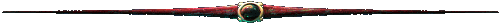"Myspace Applications"
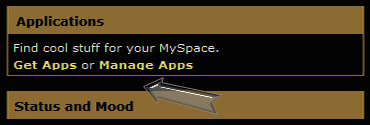
|
|
| "Myspace Applications" | |
| URL For (Click↓) | Click↓ & Copy The URL |
All/Get Apps |
|
Manage Apps |
|
"Move a Left Side App"
|
- Benutze den folgenden Code, wenn du nur 'ein Widget' auf der linken Seite deines Profils hast. - Ändere die farbigen Zahlen um das 'Linke Widget' auf deiner Seite zu positionieren. - Use the following code if you have only 'one App' on the left side of your profile. - Adjust the colored numbers in what you need to position the 'Left Side Apps' around on your page. |
°code°
|
<style> .K {Move LEFT SIDE App} table.userProfileApp {position:absolute; left:50%; top:200px; margin-left:-100px; z-index:9;} table table td.text table.userProfileApp {position:static; margin-left:0px;} </style> |
- top: number; =&ensp Moves the App up/down.
- margin-left: +/- number; =&ensp Moves the App left/right.
- margin-left: +/- number; =&ensp Moves the App left/right.
"Move a Right Side App"
|
- Benutze den folgenden Code, wenn du nur 'ein Widget' auf der rechten Seite deines Profils hast. - Ändere die farbigen Zahlen um das 'Rechte Widget' auf deiner Seite zu positionieren. - Use the following code if you have only 'one App' on the right side of your profile. - Adjust the colored numbers in what you need to position the 'Right Side Apps' around on your page. |
°code°
|
<style> .K {Move RIGHT SIDE App} table table td.text table.userProfileApp { position:absolute; left:50%; top:200px; margin-left:-100px; z-index:9;} </style> |
- top: number; =&ensp Moves the App up/down.
- margin-left: +/- number; =&ensp Moves the App left/right.
- margin-left: +/- number; =&ensp Moves the App left/right.