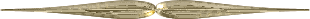Sections Borders |
|
|
|
|
| Default Pic Table |
| Add Border |
|---|
|
<style> .K {Pic Table Borders} table.profileInfo {border-width:4px; border-color:Your Color; border-style:solid;} </style> |
| Remove Border |
|
<style> .K {Remove Pic Table Borders} table.profileInfo, table.profileInfo td { border:0px;} </style> |
| Contact Table |
| Add Border |
|---|
|
<style> .K {Contact Table Borders} table.contactTable {border-width:4px; border-color:Your Color; border-style:solid;} </style> |
| Remove Border |
|
<style> .K {Remove Contact Table Borders} .contactTable, .contactTable * {border:0px;} </style> |
| Myspace URL |
| Add Border |
|---|
|
<style> .K {URL Box Borders} table.userProfileURL {border-width:4px; border-color:Your Color; border-style:solid;} .userProfileURL td td td {width:0px;} .userProfileURL td {padding:0px;} </style> |
| Remove Border |
|
<style> .K {Remove URL Box Borders} .userProfileURL, .userProfileURL * {border:0px;} .userProfileURL td {border:0px; padding:0px;} .userProfileURL td td td {width:0px;} </style> |
| Interests Section |
| Add Border |
|---|
|
<style> .K {Interests Borders} table.interestsAndDetails {border-width:4px; border-color:Your Color; border-style:solid;} </style> |
| Remove Border |
|
<style> .K {Remove Interests Borders} .interestsAndDetails {border:0px;} .interestsAndDetails td {border:0px;} </style> |
| Details Section |
| Add Border |
|---|
|
<style> .K {Details Borders} table.userProfileDetail {border-width:4px; border-color:Your Color; border-style:solid;} </style> |
| Remove Border |
|
<style> .K {Remove Details Borders} .userProfileDetail {border:0px;} .userProfileDetail td {border:0px;} </style> |
| Schools Section |
| Add Border |
|---|
|
<style> .K {Schools Borders} table.userProfileSchool {border-width:4px; border-color:Your Color; border-style:solid;} </style> |
| Remove Border |
|
<style> .K {Remove Schools Borders} .userProfileSchool {border:0px;} .userProfileSchool td {border:0px;} </style> |
| Companies Section |
| Add Border |
|---|
|
<style> .K {Companies Borders} table.userProfileCompany {border-width:4px; border-color:Your Color; border-style:solid;} </style> |
| Remove Border |
|
<style> .K {Remove Companies Borders} .userProfileCompany {border:0px;} .userProfileCompany td {border:0px;} </style> |
| Networking Section |
| Add Border |
|---|
|
<style> .K {Networking Borders} table.userProfileNetworking {border-width:4px; border-color:Your Color; border-style:solid;} </style> |
| Remove Border |
|
<style> .K {Remove Networking Borders} .userProfileNetworking {border:0px;} .userProfileNetworking td {border:0px;} </style> |
| Extended Network |
| Add Border |
|---|
|
<style> .K {Extended Network Borders} table.extendedNetwork {border-width:4px; border-color:Your Color; border-style:solid;} </style> |
| Remove Border |
|
<style> .K {Remove Extended Network Borders} .extendedNetwork {border:0px !important;} .extendedNetwork td {border:0px !important;} </style> |
| Blogs Box |
| Add Border |
|---|
|
<style> .K {Blogs Box Borders} table.latestBlogEntry {border-width:4px; border-color:Your Color; border-style:solid;} </style> |
| Remove Border |
|
<style> .K {Remove Blogs Box Borders} .latestBlogEntry, .latestBlogEntry * { border:0px;} .latestBlogEntry td {border:0px;} </style> |
| Blurbs - About Me And Meet |
| Add Border |
|---|
|
<style> .K {Blurbs Borders} table.blurbs {border-width:4px; border-color:Your Color; border-style:solid;} </style> |
| Remove Border |
|
<style> .K {Remove Blurbs Borders} .blurbs, .blurbs * {border:0px;} </style> |
| Friend Space |
| Add Border |
|---|
|
<style> .K {Friend Space Borders} table.friendSpace {border-width:4px; border-color:Your Color; border-style:solid;} </style> |
| Remove Border |
|
<style> .K {Remove Friend Space Borders} .friendSpace, .friendSpace * {border:0px;} </style> |
| Friends Comments |
| Add Border |
|---|
|
<style> .K {Friends Comments Borders} table.friendsComments {border-width:4px; border-color:Your Color; border-style:solid;} </style> |
| Remove Border |
|
<style> .K {Remove Friends Comments Borders} .friendsComments, .friendsComments * { border:0px;} </style> |
Other Sections  Calendar Section Calendar Section
 "Top Navigation Bar" "Top Navigation Bar"
 "Bottom Links & Copyright" "Bottom Links & Copyright" |