
 First, Click on the Below Link & Read it Carefully:
First, Click on the Below Link & Read it Carefully:
- Not having the BOTTOM LINKS / COPYRIGHT can get you deleted.
 Pinned Post By @redrum
Pinned Post By @redrum Keep your overlay and be 100% sure the LINKS will still be there
Keep your overlay and be 100% sure the LINKS will still be there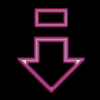
- Adjust the number (2) to sweet your needs.

- Benutze den folgenden Code Um 'Seiten-Boden Links nach
unten zu verschieben, und Passe die (nur+)Zahl an. - To move the 'Bottom Links/Copyright' down,
use the below code, and adjust the (only+)number.
unten zu verschieben, und Passe die (nur+)Zahl an. - To move the 'Bottom Links/Copyright' down,
use the below code, and adjust the (only+)number.
°code°
<style type="text/css">
|

°code°
<style type="text/css">
|

°code°
<style type="text/css">
|

- Um 'Seiten-Boden Links/Copyright' zu formatieren, benutze:
- To style/format the 'Bottom Links/Copyright' use:
°code°
<style type="text/css">
.KhAk {Add Hover Effect On Bottom Links}
|
<style type="text/css">
|

°code°
<style type="text/css">
|
- Andere "150/800" in die Höhe/Breite deines Bildes.
- Passe die Zahl (20) an um das Bild nach Links/Rechts zu
schieben.
- Wähle die Farbe des "Myspace Copyrights" so, daß er zu
sehen ist.
- Ersätze Your Image URL mit deiner eigenen URL.
- Change "150/800" to the height/width of your image.
- Move the image to the left/right by adjusting the margin-left
number (20).
- Set the color of "Myspace Copyright", so that it shows up.
- Replace Your Image URL with your own.
° It Will Look Like: °

- Passe die Zahl (20) an um das Bild nach Links/Rechts zu
schieben.
- Wähle die Farbe des "Myspace Copyrights" so, daß er zu
sehen ist.
- Ersätze Your Image URL mit deiner eigenen URL.
- Change "150/800" to the height/width of your image.
- Move the image to the left/right by adjusting the margin-left
number (20).
- Set the color of "Myspace Copyright", so that it shows up.
- Replace Your Image URL with your own.




















