"Centering Profiles"
"Centering Standard Profile"
- Der folgende Code zentriert das Profil und versteckt
die Details und die dadrunter liegende Sektionen.
Den Code mußt du am "Ende" der 'Allgemeine
Interessen Sektion', bzw. 'Helden' einfügen:
hides your details and its below sections.
You need to put the code at the very "End" of your
'General Interests section', namely 'Heroes':
die Details und die dadrunter liegende Sektionen.
Den Code mußt du am "Ende" der 'Allgemeine
Interessen Sektion', bzw. 'Helden' einfügen:
- The below code centers your profile, but Unfortunately,
hides your details and its below sections.
You need to put the code at the very "End" of your
'General Interests section', namely 'Heroes':
°code°
<style>
|

- Um die linke Säule zu zentrieren und die rechte Säule auf der
linken Seite dadrunter einzuordnen, füge den folgenden Code
am "Ende" der 'Allgemeine Interessen Sektion', bzw. 'Helden' ein:
- To center the left column and left align the right column
underneath, you need to put this code at the very "End"
of your 'General Interests section', namely 'Heroes':
°code°
<style>
|
° Note: °
- The above code hides your details and its below sections.
- Der Code versteckt Details und dadrunter liegende Sektionen.
- The above code hides your details and its below sections.

"Centering Artist Profile"
- Der folgende Code zentriert das Profil und versteckt
"Plattenlabel und Art des Labels" auch mit.
-Der Code wird am "Ende" der 'Mitglieder Sektion' eingefügt:
"Record Label and Type of Label".
The code will go at the "End" of your 'Members Section':
"Plattenlabel und Art des Labels" auch mit.
-Der Code wird am "Ende" der 'Mitglieder Sektion' eingefügt:
The following code will center your profile and also hide
"Record Label and Type of Label".
The code will go at the "End" of your 'Members Section':
°code°
<style>
|

- Um die linke Säule zu zentrieren und die rechte Säule auf der
linken Seite dadrunter einzuordnen, füge den folgenden Code
am "Ende" der 'Mitglieder Sektion':
(Der farbige Wert ändert die Hintergrundfarbe deines Profiles)
- To center the left column and left align the right column
underneath, you need to put this code at the very "End" of
your 'Members section':
(The colored value changes the background color of your profile)
°code°
<style>
|



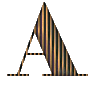 Standard P.
Standard P.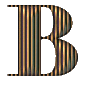 Standard P.
Standard P.
















