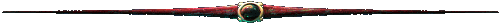"Scroll Boxes"
- Mit Höhen-/Breiten-Angabe, die du anpassen kannst.

- With height/width, which you can adjust.

<div id="KhAk" style="overflow:auto; height:150px; width:200px;">
Text and Images here. </div> |
- Mit Rahmen und Höhen-/Breiten-Angabe, die du anpassen kannst.

- With Border and height/width, which you can adjust.

<div id="KhAk" style="overflow:auto; height:150px; width:200px; border:3px solid; border-color:330000;">
Text and Images here. </div>
|
- Scrollbalken 'Links', mit 'Rahmen' und 'Formatierten Text'.

- Scrollbar on the 'Left Side', 'Adding Border' and 'Formating Text'

<div id="KhAk" style="direction:rtl; overflow:auto; height:150px; width:200px; border:3px solid; border-color:330000; padding:5px; text-align:center; color:330000; font-family:Tahoma; font-size:15pt; font-weight:bold;">
Text and Images here. </div> |
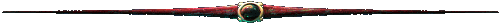
- Mit Rahmen, Hintergund-Farbe und Höhen-/Breiten-Angabe, die du anpassen kannst.

- With Border, Background color and height/width, which you can adjust.

<div id="KhAk" style="overflow:auto; height:150px; width:200px; border:3px solid; border-color:660000; background-color:330000;">
Text and Images here. </div>
|
- Mit Rahmen, Hintergund-Bild und Höhen-/Breiten-Angabe, die du anpassen kannst.

- With Border, Background Image and height/width, which you can adjust.

<div id="KhAk" style="overflow:auto; height:150px; width:200px; border:3px solid; border-color:660000; background-image:url(Your Image URL);">
Text and Images here. </div>
|
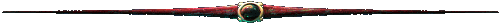
- Mit Rahmen, Hintergund-Bild und Höhen-/Breiten-Angabe, die du anpassen kannst.

- With Border, Background Image and height/width, which you can adjust.

<div id="KhAk" style="overflow:auto; height:150px; width:200px; border:3px solid; border-color:660000; background-image:url(Your Image URL); position:absolute; left:50%; top:250px; margin-left:-300px;">
Text and Images here. </div>
|
- Die Zahlen von top und margin-left anpassen.
- Adjust the top and margin-left numbers.
- Adjust the top and margin-left numbers.